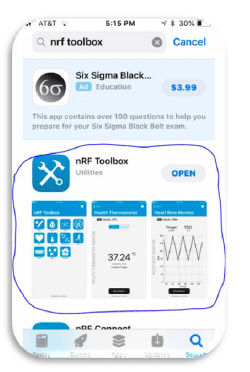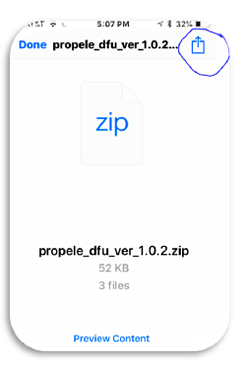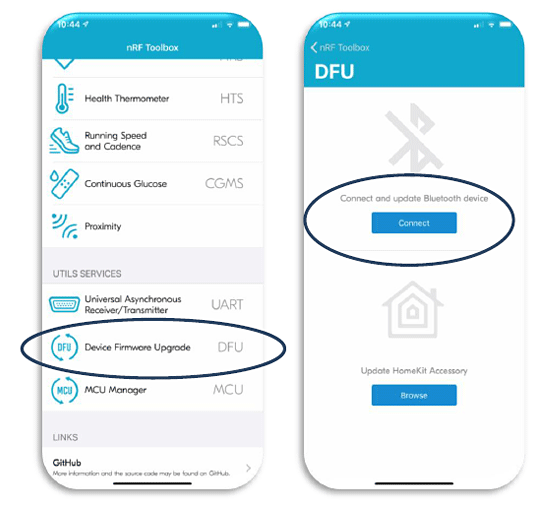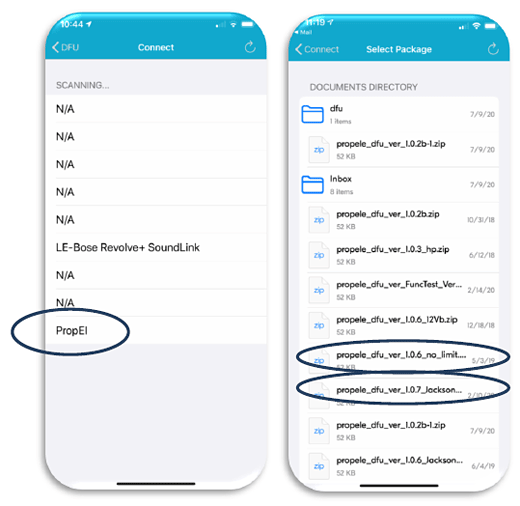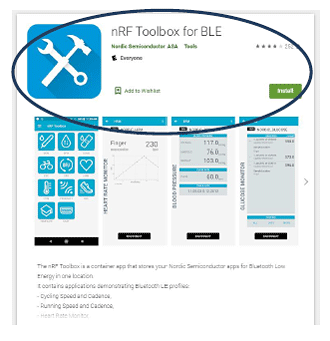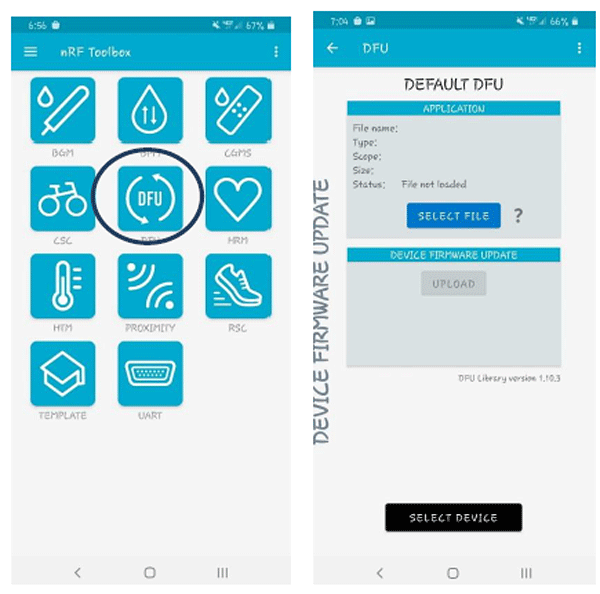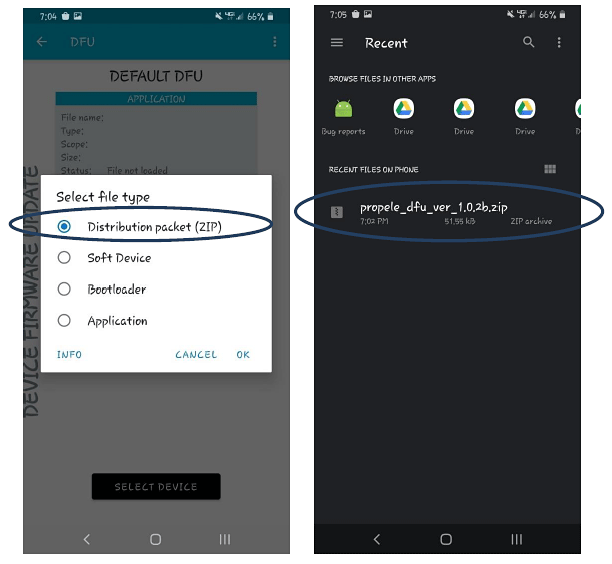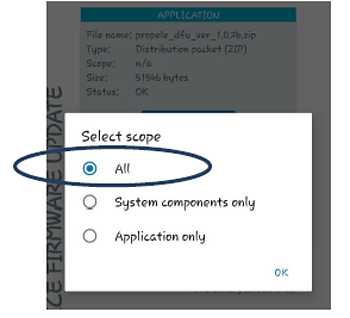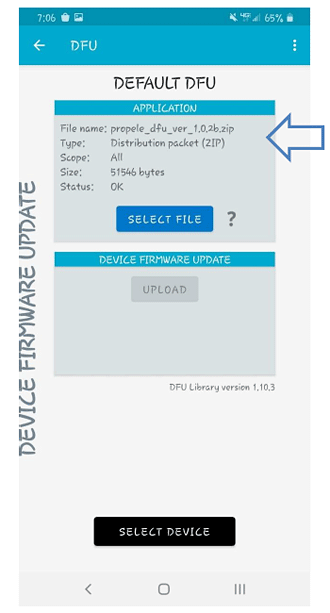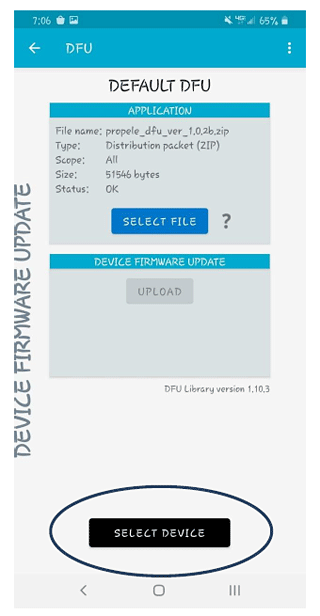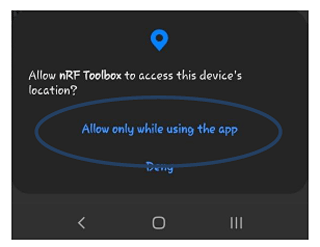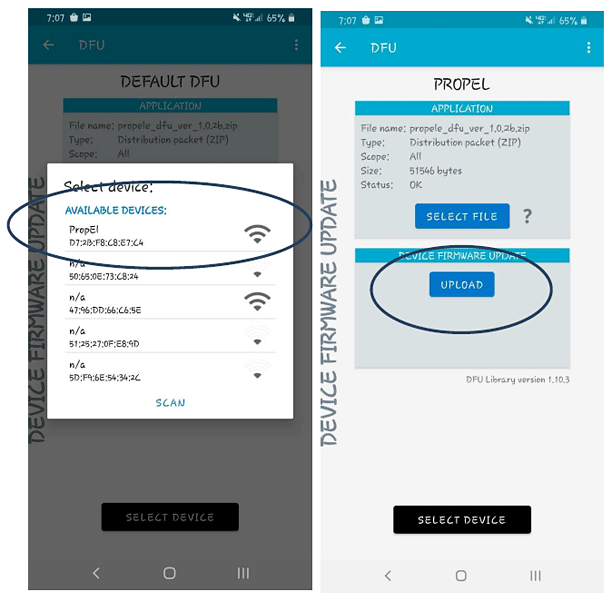EP Carry comes from the factory with standard power firmware that offers the speeds
and ranges given by our online speed and range calculator. Run time with this firmware is 70 minutes
when using our standard lithium battery.
When converting to higher power firmware, your motor will be comparable to the
propulsive power of a Torqeedo 603C when used on a small boat. But your full-power runtime will
decrease to 50 minutes.
To update your motor, follow the steps below. They are given for IOS and
Android platforms.
You will need to request the firmware versions by email
For Apple phones: nrfToolbox iOS 13 update
- Download the app nRF Toolbox from the App Store on your phone.
- After you have installed the app, there is no need to open it directly.
- Instead, access this email from your phone and click the attached zip file. The
following screen will appear. Click on the icon with upward arrow at the top right corner.
- In the popup dialog, scroll right until you see nRF Toolbox and click it. This will open nRF Toolbox with the
firmware update file all ready for you.
- Next step is to select the device (Your motor's controller). But first, you will need to
enable the motor's Bluetooth radio using the following steps. Note that when the battery
is disconnected, the motor will revert again to disabled Bluetooth so leave it plugged in until
you're done updating.
a. Connect the motor to your battery
b. Move the throttle in Off position, insert and remove the key
c. Move the throttle in Full Forward, insert and remove key
d. Move the throttle in Full Reverse, insert and leave the key
- In nRF Toolbox and scroll down to DFU and click.
- On the DFU screen, click Connect
- On the Connect screen, select the PropEl device.
- Select the file in the DFU folder, this is the file just saved from the email.
For high power firmware choose propele_dfu_1.0.7_Jackson…, and for standard firmware
choose propele_dfu_ver_1.0.6…
- There will be a progress bar for the upload and then the screen will tell you programming
is done.
- Disconnect battery when notified that the update is complete. Reconnect and use your updated
system normally. You can switch between versions as you wish.
For Android phones: Android V10
07/09/20
- From Google Play, install the app, nRF Toolbox for BLE
- From the email with the firmware zip file, save the file to your local files. To do this,
click on the zip file, and select save.
- Open nRF Toolbox app.
- Click on DFU
- Click Select File and Select Distribution packet (ZIP) and click OK.
- Select the file just saved from the email.
- For Select Scope, click All and click OK.
- The file should now be visible.
- Next step is to select the device (Your motor's controller). But first, you will need to enable
the motor's Bluetooth radio using the following steps. Note that when the battery is disconnected,
the motor will revert again to disabled Bluetooth so leave it plugged in until you're done
updating.
a. Connect the motor to your battery
b. Move the throttle in Off position, insert and remove the key
c. Move the throttle in Full Forward, insert and remove key
d. Move the throttle in Full Reverse, insert and leave the key
- Click Select Device
- If this is the first time nRF Toolbox has been used, you may receive a permission dialog.
- Select the PropEl device
- Click Upload.
- There will be a progress bar for the upload and then the screen will tell you programming is
done.
- Disconnect battery when notified that the update is complete. Reconnect and use your
updated system normally. You can switch between versions as you wish.